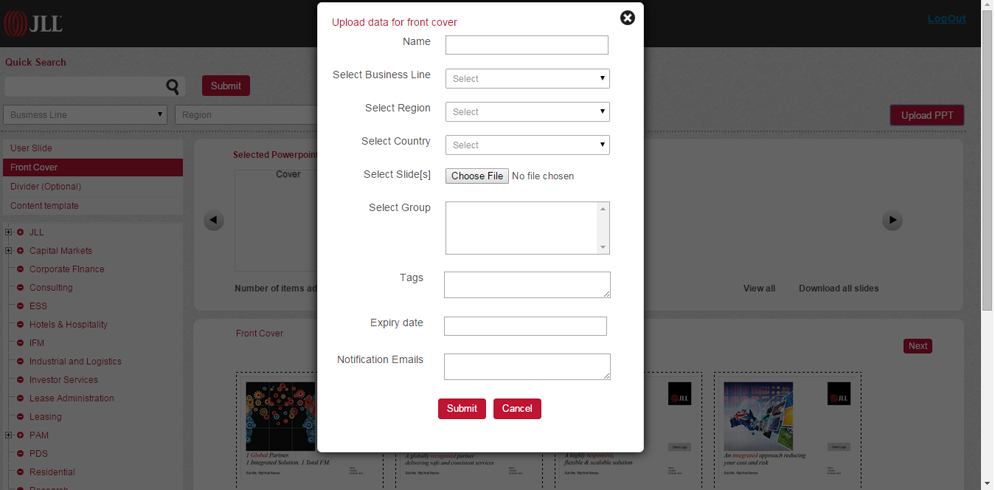Client Profile
JLL (NYSE: JLL) is a professional services and investment management firm offering specialized real estate services to clients seeking increased value by owning, occupying and investing in real estate. A Fortune 500 company with annual fee revenue of $4.7 billion and gross revenue of $5.4 billion, JLL has more than 230 corporate offices, operates in 80 countries and has a global workforce of approximately 58,000. On behalf of its clients, the firm provides management and real estate outsourcing services for a property portfolio of 3.4 billion square feet, or 316 million square meters, and completed $118 billion in sales, acquisitions and finance transactions in 2014. JLL is the brand name, and a registered trademark, of Jones Lang LaSalle Incorporated.
Program Objective
To create Power point presentation, users of JLL used MS Powerpoint installed on desktops/laptops, sharing of presentation or slides required a copy of slides or presentation to be sent from machine to machine. Using standard templates required users to download it from various sources and working together on a single presentation was impossible. Moreover, as presentations were not available at any single place, re-use was not possible.
TechCompiler Solution
TechCompiler designed and developed a web based environment to share power points slides, presentations, templates where users could work concurrently on a single/multiple presentations. Many different categories and sub-categories were provided to filter the templates and available presentations created by others as per need. Users were given easy and time saving options like selecting pre-made slides, front covers, dividers, headers, content for body and footers to create own power point presentation quickly.
Technology Used
- Client Applications: ASP.NET MVC, Team Foundation Server, .NET4.5, JQuery
- Middleware: IIS7
- Application Management: C#, Microsoft Office Components
- Database: MySQL
How it Looks
1. Application Admin Dashboard
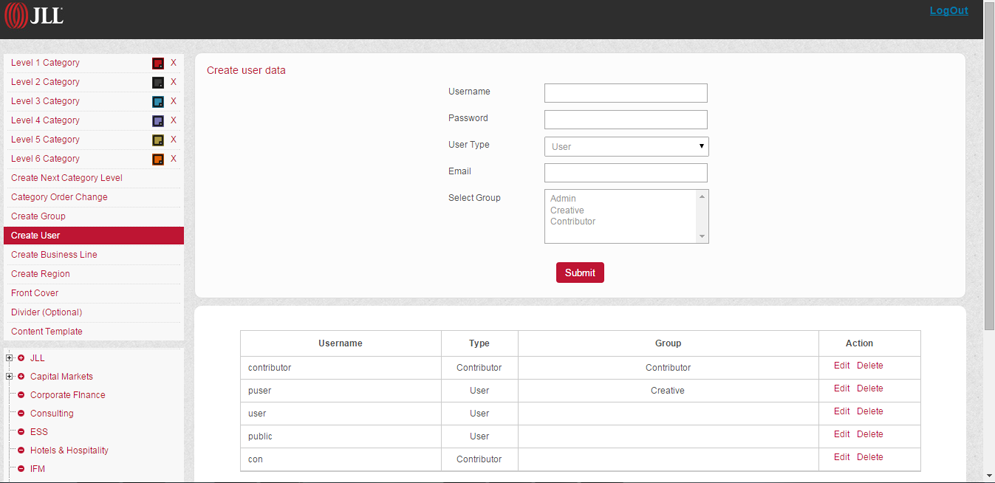
2. End User Dashboard
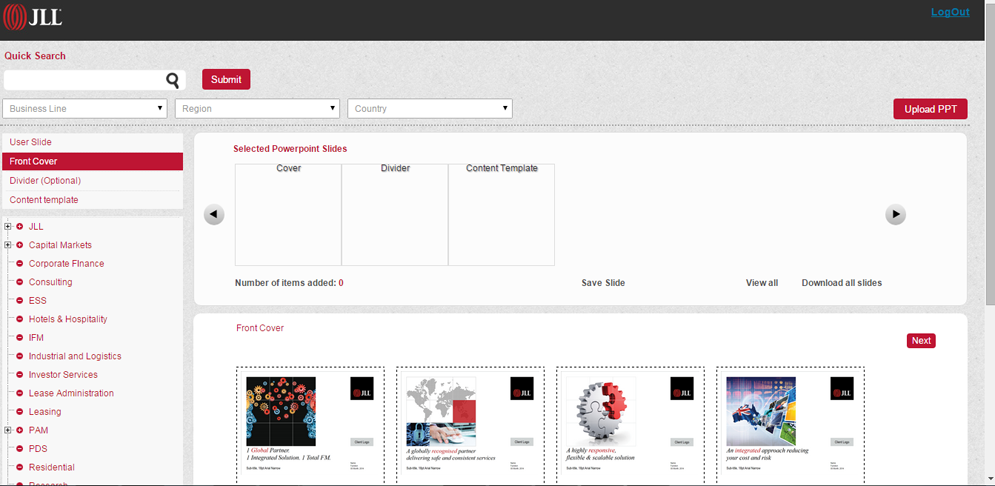
3. End User Upload Files