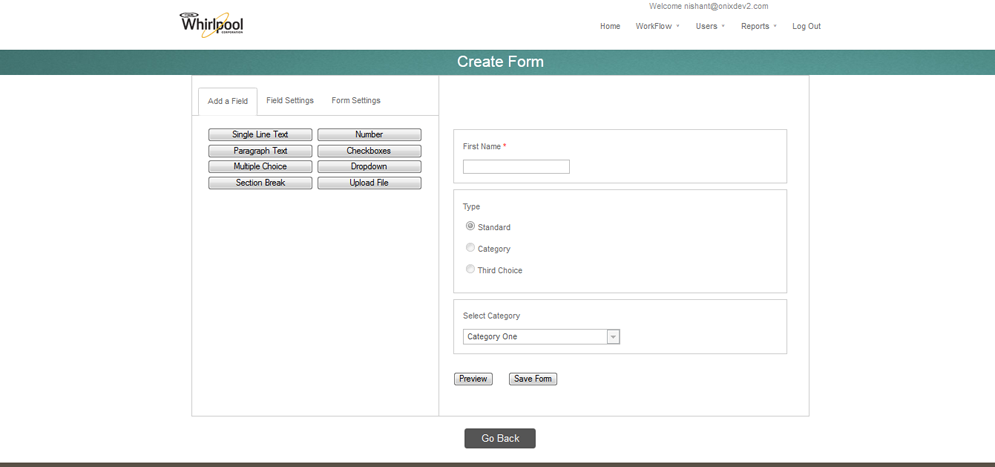Client Profile
The Whirlpool Corporation is an American multinational manufacturer and marketer of home appliances, headquartered in Benton Charter Township, Michigan, United States. The Fortune 500 company has annual revenue of approximately $20 billion, 100,000 employees, and more than 70 manufacturing and technology research centers around the world.
Program Objective
Whirlpool’s growth led to development of several small and complex systems at different times to manage different processes, workflows and approval systems for different departments like Finance, HR, Procurement, Admin, Logistics etc. This consumed manpower and led to mismanagement of information and approvals and Maximized costs due to manual errors and inefficiency.
TechCompiler Solution
TechCompiler designed a user friendly system which provided dynamic generation of workflows and forms. This system is designed to serve as a business process, in whole or part, during which documents, information or tasks are passed from one participant to another for action (Approve/Reject), according to a set of procedural rules. Our system is flexible enough to provide following benefits:
- Create workflow with multiple Approvers & multiple Phases
- Create Runtime dynamic form and attach with Workflow
- Each workflow will collect specific data from end users for that specific workflow.
- Each level of approval will have an option to Approve, Reject, or send back to requestor for more information.
- Ability to audit and trace workflows
Technology Used
- Enterprise Applications
- J2EE frameworks like Spring, Strut and JSF J2EE Design Patterns
- Java Persistence API frameworks like Hibernate.
- JSP,JSPX, Servlets, Custom Tags, JDBC, XML/XSL and JUnit
- Google Apps Engine
- Cloud MySQL
- JIRA bug tracking tool
How it works
This application allows a Business Owner to create their own workflow application, as long as it falls within the following constraints:
- Each workflow can have up to a maximum of 4 approval phases
- Each approval phase can contain 1 or more approvers
- Within each approval phase, approvals can be only be set to ALL or ANY.
How it looks
1. Application Dashboard
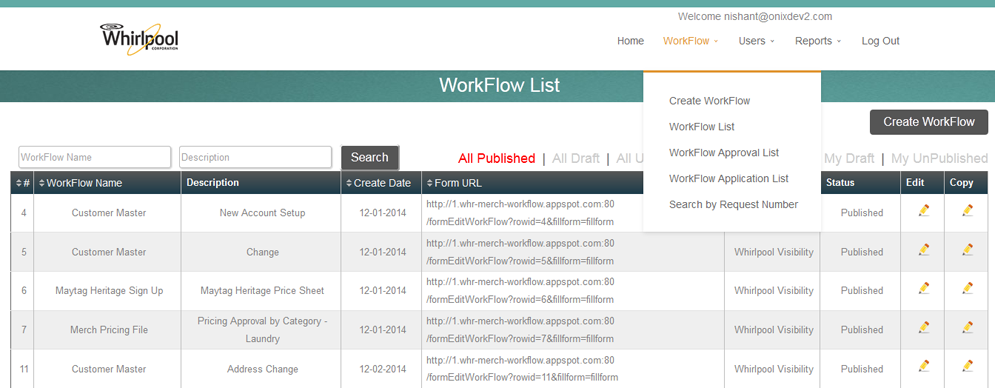
2. Create Workflow
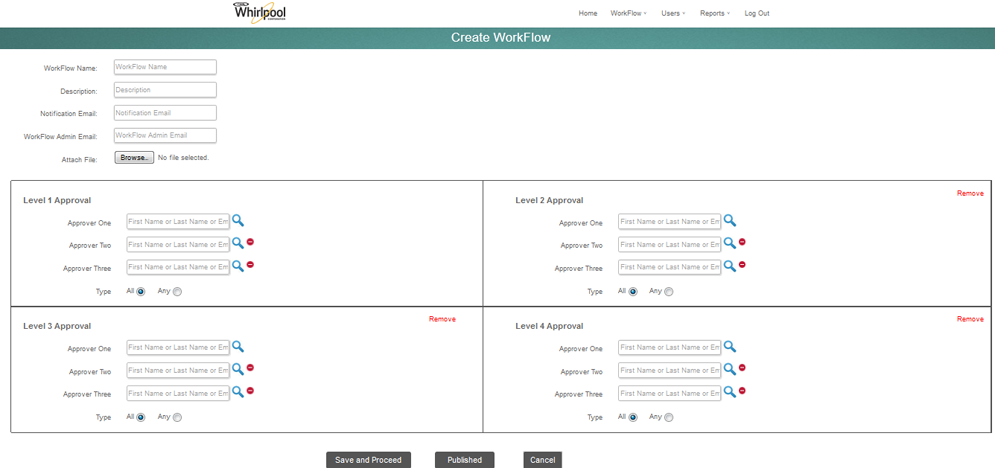
3. Create Dynamic form