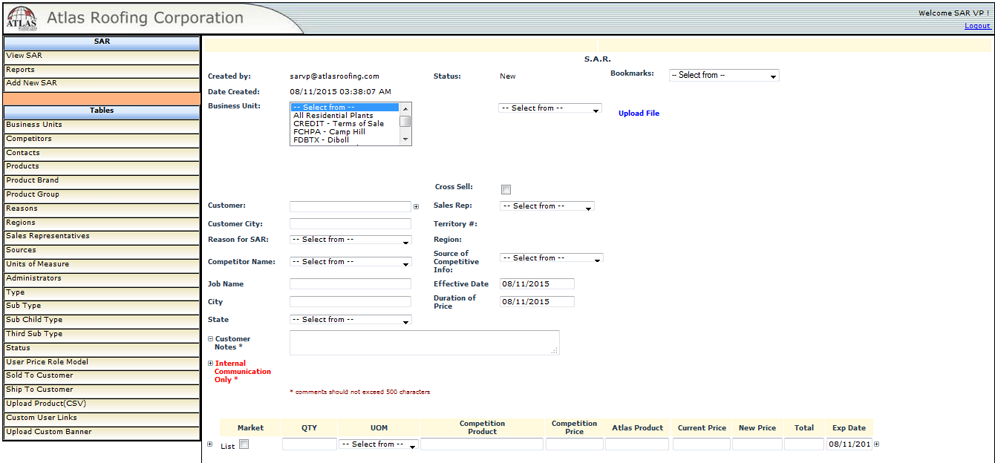Client Profile
The Atlas Roofing Corporation is an innovative, customer-oriented manufacturer of residential and commercial building materials. Atlas has grown from a single roofing shingle manufacturing facility in 1982 into an industry leader with 19 plants in North America and worldwide product distribution.
Program Objective
Atlas Roofing Corporation’s growth led to development of several small and complex systems at different times to manage different processes. Their legacy Stock Audit Report Management (SAR) System was one such system which consumed manpower and led to mismanagement of information and approvals and Maximized costs due to manual errors and inefficiency.
TechCompiler Solution
TechCompiler designed a user friendly system which provided generation of Stock Audit Report Management System forms. This system is designed to serve as a business process, in whole or part, during which documents, information or tasks are passed from Sales Representative to Regional Manager, Pricing Admin, Account Executive and Vice President for action (Approve/Reject), according to a set of procedural rules. Our system is flexible enough to provide following benefits:
- Create SAR with multiple Approvers region wise.
- Each SAR will contain multiple Products with their Price and quantity.
- Regional Manager, Pricing Admin and Vice President can be change in SAR and Approve/Reject.
- Ability to audit Report
Technology Used
- Enterprise Applications
- J2EE frameworks like Spring, Strut and JSFJ2EE Design Patterns
- Java Persistence API frameworks like Hibernate and TopLink
- JSP,JSPX, Servlets, Custom Tags, JDBC, XML/XSL, EJB, JMS, JTA and JUnit
- Google Apps Engine
- GSQL and database design
- JIRA bug tracking tool
How it works
Atlas Roofing SAR is a Stock Audit Report Management System. In this system the SAR create, reject & approved by users based on their authorities and notification e- mails sent to all related users. The Admin has the ability to add and remove these rights from individuals and adjust roles and percentages. Each user has the ability to save SAR bookmarks that can be used to quickly create new SARs at a later time.
How it looks
1. Application Dashboard
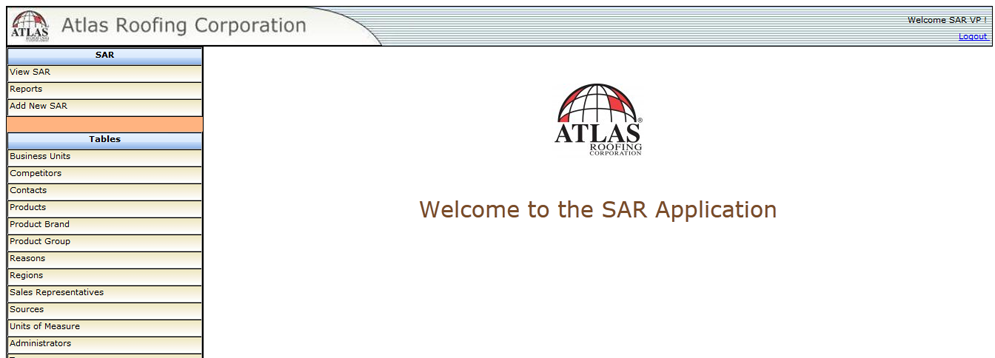
2. SAR List
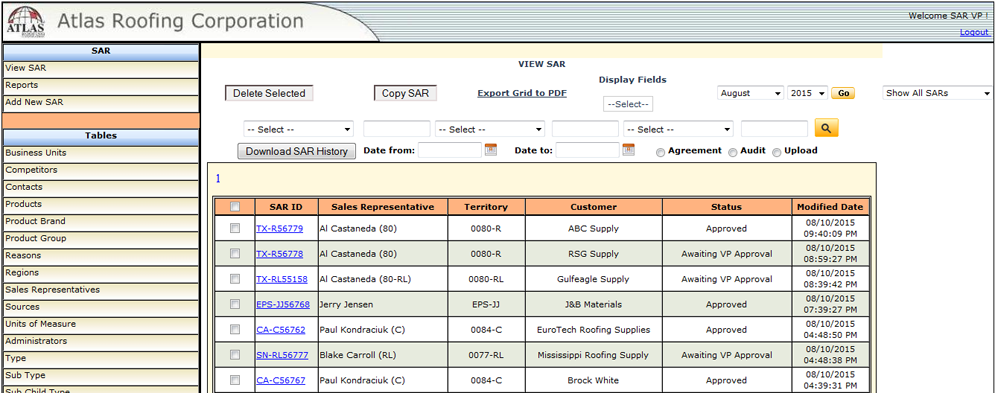
3. SAR Form